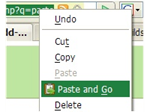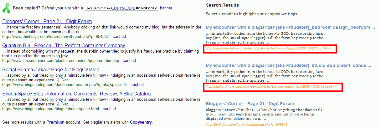F.M.S. is system where a high degree of flexibility in the machining process is achieved by an integration of the hardware and software components. The flexibility in F.M.S. is achieved with the help of software controlling the hardware. The first step in the production of any component is scheduling the production. The flexibility in F.M.S. is achieved by proper scheduling of the production process. This is achieved with the help of the production scheduling software. A variety of computer-based scheduling methods can be used in production. In order to prepare an ideal scheduling process, certain inputs are required by the software. These data include Part Data, Pallet Data, Program Data and Machine Data.
It selects the optimal method based on the production objectives, available resources and the economic considerations to select the batch size. It determines the allocation of part to machines depending upon the operation to be performed, the availability of the machines and priority.
Once the scheduling operation is complete, the process planning software takes over. It determines the type of manufacturing processes that the work-piece has to undergo to be converted into a finished product. It does so by retrieving specific information from the central database, and considering machine tool capabilities and tooling.
After the type of machining operation to be performed on a work-piece is decided, the tool management software selects the appropriate tool to be supplied to the machining centres. It does so by taking into consideration the tooling status and inventory records and a tool replacement strategy. Proper interfacing should be provided between these three software.
Once the scheduling and process planning stages are completed, the manufacturing of the work-piece actually starts. The raw work-piece is first fixed on the pallet and placed in the pallet store. The Robotic arm then picks up the required pallet and loads it on the guided vehicles (G.V.). The G.V. transports the pallet to the appropriate machining centres according to the scheduling program. If the machining centres is busy, the pallet is kept in centre’s buffer station. The buffer stations are provided so that work is always available for the machining centre.
The tool management software selects the tool from the tool room and supplies it to the machining centres through the tool transport system. The machine performs the metal cutting operation according to the part program it receives from the D.N.C. The acts as the single-point supplier of part programs as required by the various machining centres.
After the machining is completed on one machine a G.V. takes it to the next machining centre, if required, for the further processing of the work-piece. In this way the G.V.S transport the work-piece from machine to machine till it is transformed in to the finished product. At regular interval intervals of time, the machining operation stops, allowing probes to come out and measure the dimensions of the work-piece being operated on. This product is taken to the washing centre for cleaning and then to the inspection station for checking the product. At the end of the work process, the work-piece is unloaded with the help of a Robotic arm.
One of the characteristics of an F.M.S. is that a machine tool can work in various modes depending upon the requirements of the user. These are:
-
Automatic mode: - this is the normal mode of operation of the machine tool when part of the system.
-
D.N.C. mode: - In this mode any operation can be initiated at N.C.’s panel without being watched by the host.
-
Maintenance mode: - This mode is used when maintenance is planned for a machine. The machine is also put in this mode when it is expected to be out of operation for a long period.
-
Stand-alone mode: - This mode can be used to test the part program of a new piece part before introducing it in the system. The machine is unsynchronized by the host in this mode.
All the processes carried out by the hardware are being monitored in real-time by the various intrinsic software(s) loaded on to the Host Computer. Thus the Host Computer controls the whole system.
Production Control software selects the suitable work-piece to be machined and monitors its progress through the machining centres and inspection stations according to the production schedule.
Production monitoring and reporting software collects the various data related to product management like number of completed parts, inspections results, tool change data etc and provides standard and custom reports for managing the F.M.S. resources. It also monitors the utilization of the different units and the current status of machining operation. If any problems arise they are promptly reported to avoid delay in taking corrective measures and maximizing machine utilization.
The Machine/Process control is the lowest level in the communication hierarchy. It operates at the machine level and provides both control and monitoring functions. It monitors tool status and provides tool replacement strategies. It can also adapt to variation in process variables in real-time.
Machine Diagnostic software detects and can predict malfunctions, the probable reasons for the malfunctions and offers solutions for the same. In case of a failure, it can switch control of the failed unit to a back-up system.
For the optimum performance of the system, it is necessary to carry out maintenance operations on a regular basis. In case of a failure, corrective measures have to adopted by the maintenance personnel. A Maintenance Planning software performs the auxiliary functions required for the actual maintenance of the F.M.S. This includes activities like scheduling maintenance activities, issuing maintenance reports, supporting real-time supervision of machine components etc. It should also be able to track the status of maintenance and determine crew assignments.
Simulation is an important tool to test the part program of a new work-piece that is to be introduced or to check any alterations made in the part program of an existing work-piece and identify any bottlenecks. It is also used to compare alternative design and performing work scheduling and job sequencing. Examples of some simulation software are SIMAN, SLAM II etc.
CAD software is used to design the product and represent it in a solid model. While a CAM software is used to convert this solid model into part programs incorporating all the information about the machining operations to be performed on the work-piece.
The information based on which the whole system performs its functions is accessed from the central database system.
The software is supplied Artificial Intelligence capability to be able to take decisions based on the actions of the system performed till now. The program development should be menu-driven and have a user-friendly software. The concept of Blueprint Programming is widely used in the system, which involves the use of data for cutting parameters.
Thus the various components of the F.M.S. work in co-ordination with each other to create a super machine of a versatile character.
Developing an F.M.S.
As F.M.S. is such an elaborate technology, its standardisation has been difficult. Thus each F.M.S. has to be customized to suit the requirements of a particular company. Thus each time a company wants to install an F.M.S., it has to go through the entire process of designing the system according to its own needs. A company that wants to build a successful F.M.S. has to go through 5 major stages of development.
They phases can be classified as follows: -
-
Awareness phase
-
Planning phase
-
Procurement phase
-
Installation phase
-
Operation phase
![Flexible Manufacturing Systems [F.M.S] Flexible Manufacturing Systems [F.M.S]](//lh5.ggpht.com/shubhpicasa/SQPf0QiMc0I/AAAAAAAABBw/0hbdyezzt0w/20080402fms05_thumb.jpg?imgmax=800)
Figure 5: - Phases of the development of F.M.S.
Awareness Phase: -
The Company first has to gather all the information it needs to understand the concept of F.M.S. and the potential it holds for the company. It should see weather the F.M.S. fits the company’s job profile and weather it can derive any significant benefits from it.
Planning Phase: -
Once the company decides to go forward with the implementation of F.M.S., it must start planning an F.M.S., which suits its requirements. The first step in this direction would be the setting up of a project team with a project leader to oversee the entire project. The team should then carry out a financial evaluation of the company before taking any further steps towards the development of the F.M.S. Based on the evaluation report the team should formulate a long-term strategy for the effective utilization of the F.M.S.
The team should then decide as to which machining processes it must include in its F.M.S. to fulfil the job requirement. The F.M.S. that the company develops should be modular in nature, as it would enable the company to add new modules like machines and/ or pallet stackets. As F.M.S. is a relatively new technology, the team should chalk out an orientation program for the company’s employees. It will make the employees more responsive towards this technology. Along with this the team should make the necessary changes in the company’s production environment and organization. This will help in the smooth integration of the F.M.S. in the company’s scheme of things.
The team should now proceed towards determining the type of F.M.S. most suited to the company’s needs considering the level of flexibility it requires. F.M.S.s can be broadly classified into three categories: -
-
Sequential Flow F.M.S.: In this system all the work pieces follow the same path. It is suitable for machining work pieces belonging to a well-defined family of parts.
-
Single-Station F.M.S.: In this system a single machine is supplied with all the tools necessary for complete machining operation of the work piece. Thus all the work on a work piece is done on a single machine. This system can achieve a high productivity by increasing the number of machines and providing the same tooling. But this leads to higher expenditure due the replication of the same set of tools on each and every machining station.
-
Random Flow F.M.S.: In this system the work pieces move from machine to machine in any sequence. The flow sequence depends upon the operations required for the work piece and the availability of the machines carrying out those operations. Thus a wide range of dissimilar products can be manufactured simultaneously within the system. This system allows the designers to make changes in design without making any changes in the hardware set-up.
Once the type and layout of the F.M.S. is decided upon we can test its feasibility by simulating its operation on a suitable simulation package. A suitable model must be created consisting of design features that need to be studied. The model mimics the system behavior under various operating conditions. By operating the F.M.S. model in a virtual environment, it is possible to detect any flaws in the F.M.S. design and help us in taking the required corrective actions. Thus a simulation package saves the company the money it would have lost in experimentation.
At the end of the planning phase the team comes out with a concrete set of specifications to be passed on to the procurement phase.
Procurement Phase: -
The procurement team is entrusted with the job of buying all the hardware and software components required for setting up the F.M.S. in the company. For this it selects suitable suppliers based on certain criteria like long-term financial stability of the supplier, support and level of training provided, reputation of the supplier etc.
Installation Phase: -
Once all the components are procured they need to be properly installed and integrated to form the F.M.S. For this it is imperative that the various suppliers and the F.M.S. user be present to sort out any problems that may arise during the integration process. The co-ordinated efforts from all the parties involved will ensure a relatively smooth installation of the F.M.S. The installation phase involves the following tasks:
-
Construction of the F.M.S. site.
-
Setting up of the hardware and software components of the system.
-
Integration of components to form the F.M.S.
-
Integration of the other departments to the F.M.S.
-
Planning the test and acceptance methods suitable to all parties.
-
Planning for the training and take-over activities.
Operation Phase: -
Once the F.M.S. is installed operation process commences. During the initial process errors are likely to crop up in the hardware and/or software. These errors have to be debugged for the smooth operation of the system. Over time the F.M.S. user learns to fine-tune the system to suit his requirements. This constant fine-tuning may bring him to a stage where he could run the system in a way previously unplanned.
Advantages of F.M.S.
Implementation of F.M.S. has resulted in advantages in wide ranging fields and has enabled industries to produce high quality goods efficiently and with a great degree of flexibility. The advantages obtained by implementing F.M.S. can be tabulated as follows: -
| | Virtually unmanned |
| | 15-30% |
| | Equal to manufacturing time |
| | 30-60% |
| | 40-70% |
| | 200-300% |
| | 200-500% |
| | 300-500% |
Courtesy: - Materials and processes and materials of manufacturing, Lindberg
Reliability: -
A high level of reliability is one of the major advantages of F.M.S. operation. In the event of a computer breakdown, the F.M.S. can still continue production for some time but at a lower efficiency level. The average breakdown rate in an F.M.S. can be as low as 10 – 14%. The F.M.S. is in operation for a longer duration of time, with the spindle being engaged in metal cutting operation for a period, which is 4-5 times longer than that in an isolated machine. Because of this they are subjected to much less variations and generally function better. This was evident from the perfect operational record of the first generation F.M.S. in the U.S. even 12-14 years after they were set up.
Safety: -
This system is inherently safe, as human presence in the machining area is minimized when the machining operation is in progress. As a result the factor of safety of the system is very high, after the incorporation of certain basic safety measures.
The modular nature of the system enables it to cater to any future requirements.
Disadvantages: -
Any system will have certain disadvantages. The possible disadvantages associated with the system are as follows: -
-
Very high start-up cost.
-
Problems may occur in the various components of the systems, which may require a long debugging process.
However, the magnitude of flexibility that the system offers and the volume of production completely justifies the high initial investment made to develop this system.
Any system of this magnitude and complexity it bound to develop some problems. However, the returns offered by this system completely justify the time spent on debugging it.
Read the Next part: Part 3






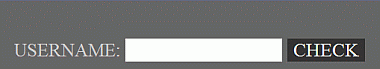
![Flexible Manufacturing Systems [F.M.S] Flexible Manufacturing Systems [F.M.S]](http://lh4.ggpht.com/shubhpicasa/SQPkg8ydpxI/AAAAAAAABBU/chNzY6Pgqmg/20080402fms06_thumb%5B4%5D.jpg?imgmax=800)
![Flexible Manufacturing Systems [F.M.S] Flexible Manufacturing Systems [F.M.S]](http://lh4.ggpht.com/shubhpicasa/SQPkjCaQYLI/AAAAAAAABBc/GUeLFYra_Qk/20080402fms07_thumb%5B3%5D.jpg?imgmax=800)
![Flexible Manufacturing Systems [F.M.S] Flexible Manufacturing Systems [F.M.S]](http://lh5.ggpht.com/shubhpicasa/SQPkk2haCvI/AAAAAAAABBk/j6muYE-5wXM/20080402fms08_thumb%5B3%5D.jpg?imgmax=800)
![Flexible Manufacturing Systems [F.M.S] Flexible Manufacturing Systems [F.M.S]](http://lh5.ggpht.com/shubhpicasa/SQPf0QiMc0I/AAAAAAAABBw/0hbdyezzt0w/20080402fms05_thumb.jpg?imgmax=800)
![Flexible Manufacturing System [F.M.S] Flexible Manufacturing System [F.M.S]](http://lh4.ggpht.com/shubhpicasa/SQPYrxLZfEI/AAAAAAAABAo/83sZ_dcQrvc/20080402fms01_thumb1.jpg?imgmax=800)
![Flexible Manufacturing System [F.M.S] Flexible Manufacturing System [F.M.S]](http://lh6.ggpht.com/shubhpicasa/SQPYtke4SJI/AAAAAAAABA0/PPRX05jKQf4/20080402fms02_thumb1.jpg?imgmax=800)
![Flexible Manufacturing Systems [F.M.S] Flexible Manufacturing Systems [F.M.S]](http://lh6.ggpht.com/shubhpicasa/SQPYvrW0aVI/AAAAAAAABA8/8zvcoXS3H64/20080402fms03_thumb1.jpg?imgmax=800)
![Flexible Manufacturing System [F.M.S] Flexible Manufacturing System [F.M.S]](http://lh3.ggpht.com/shubhpicasa/SQPYxa06rTI/AAAAAAAABBE/4uW2PA1Mnuk/20080402fms04_thumb2.jpg?imgmax=800)