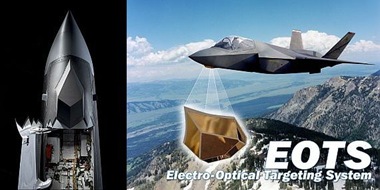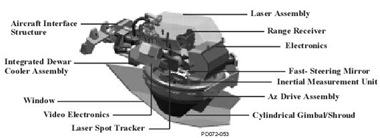Read the earlier parts: Part 1
Introduction
Optimization of resources is of prime importance while deciding on the expenditure for a certain task. This gains added significance when it comes to Defense spending for acquiring or developing Weapon Systems that would meet a country’s combat requirements. These spending often run in to billions of dollars and face stiff opposition from many quarters.
In face of such a scenario, it is often prudent to pool in resources and expertise of nations together to develop a common Defense systems that can meet the respective Country’s requirements. Such common Defense Systems would enable interoperable co-operative participation in joint combat missions that further bolsters the Defense efforts of a country. The prime example of such a co-operative combat venture being NATO. Instead of re-inventing the wheel all over again, much more progress and cost-effectiveness can be achieved by learning from the gains made by partner countries and pooling it with your own knowledge to achieve your objectives.
An excellent example of such a collaborative effort has been the conceptualizing and execution of the Joint Strike Fighter (JSF) program.
Background
In one of the largest collaborative efforts of its kind, the JSF program has been the result of the collective endeavor of 11 countries – U.S.A, U.K, Australia, Italy, Turkey, Canada, Norway, Denmark, Israel, Singapore and The Netherlands. The aim of this program is to develop the next generation of multi-role strike aircraft for the future, with optimization for ground attack missions.
The program was approved for execution in November 1996. This started a 5-year competition between Lockheed-Martin and Boeing to design the most capable and affordable aircraft. Lockheed-Martin teamed up with British Aerospace and Northrop Grumman for this project. Finally on October 26 2001, the Pentagon announced that Lockheed-Martin had won the largest military contract ever to develop and build the next generation of multi-role strike aircraft. The total cost of this program is estimated to be around USD150 - 180 billion. It is estimated that around 3000 such aircraft will have to be manufactured to fulfil the requirements of the Armed Forces of the respective partner countries. These aircraft are expected to remain in service till as long as 2060 or longer. In order to fulfil its obligations Lockheed-Martin has teamed up with companies like BAE, Northrop Grumman, Pratt & Whitney, General Electrical, Rolls-Royce and a large number of other contractors from the partner countries. The aircraft that is being developed as part of the JSF program has been christened F-35 Lightning II. It is estimated that the first F-35 would be inducted into Service by 2012 - 2013. It is widely presumed that the F-35 would be the last manned Fighter/ Ground Attack aircraft designed for the USAF.
Design Parameters
The F-35 is primarily being designed as a multi-role strike aircraft with optimization for ground attack duties. Ground attack duties essentially involves launching attacks on the enemy’s land assets like refineries, factories, rail lines etc., once dedicated air-superiority aircrafts like the F-22 Raptor [currently the most advanced stealth fighter in the world] have eliminated enemy aircrafts from the skies. Having said this, the air-to-air capabilities of the F-35 will be second only to that of the F-22 and far superior to any other legacy aircrafts or proposed ‘5th Generation’ Combat aircraft from Europe, Russia or China.
Stealth would be one of the most defining features of the F-35. The stealth capabilities of the F-35 would far superior to that of any existing aircraft currently available in the United State Air Force’s [USAF] inventory. This would enable the USAF to have an almost all-stealth aircraft inventory by 2025. This would greatly minimize the threats faced by a pilot during operations in heavily defended areas.
The objectives that the F-35 JSF seeks to achieve are ambitious: to be a single-pilot, survivable, first-day-of-the-war combat fighter with a precision, all-weather strike capability that uses a wide variety of air-to-surface and air-to-air weapons- and that defends itself in a dogfight. The F-35 program emphasizes low unit-flyaway cost and radically reduced life-cycle costs, while meeting a wide range of operational requirements. The stretch in combat radius means that the pilot can operate with reduced dependence on air refueling and can have significantly greater time on station for close air support or combat air patrol missions.
Three variants of the F-35 are being developed.
F-35A
This variant is a normal conventional take-off and landing [CTOL] variant of the aircraft. It is expected to replace legacy aircrafts like the F-16 Fighting Falcon and A-10 Thunderbolt and complement the F-22.
F-35B
This variant of the aircraft is going to be equipped with the ability to take-off over a short distance and land vertically. This concept is known as Short Take-off Vertical Landing [STOVL]. It is expected to replace existing aircrafts like the F/A-18 Hornet and the STOVL aircraft AV-8B Harrier. In fact, it would be the first supersonic aircraft in the world to be capable of STOVL.
F-35C
This aircraft variant is going to be developed keeping in mind that it will have to be able to take-off and land from a Naval Aircraft Carrier. It is expected to complement the F/A-18 E/F currently being operated by the U.S. Navy [USN].
Key design goals that need to be attained by the development of the F-35 JSF are as follows:
Survivability:
To reduce radio frequency/infrared signature and provide on-board countermeasures to survive in the future battlefield-leveraging off F-22 air superiority mission support.
Lethality:
To integrate on- and off-board sensors to enhance delivery of current and future precision weapons.
Supportability:
To reduce logistics footprint and increase the rate of sortie to provide more combat power earlier in the battlefield
Affordability:
To focus on reducing cost of developing, procuring and owning JSF and providing adequate force structure.
Features
The F-35 is going to be equipped with a wide array of features and technology that would greatly aid the pilot in his missions and give him the edge over the enemy in the battlefield theatre.
Few of the technologies, being developed as part of the JSF program are going to see the light of the day for the first time in the F-35.
Some of the most defining features and technologies that would be incorporated in the F-35 are as follows:
Low Observability:
In other words, stealth. The stealth capabilities of the F-35 would be far superior to any existing aircraft in the USAF’s present inventory. It could be termed as one of the single most defining feature of the F-35. A look at the aircraft makes it clear that fundamental shaping principles of a stealthy design has been adhered to. An integrated airframe design, advanced materials and an axisymmetric nozzle maximize the F-35's stealth features. The leading and trailing edges of the wing and tail have identical sweep angles (a design technique called planform alignment). The fuselage and canopy have sloping sides. The canopy seam and bay doors are saw-toothed. The vertical tails are canted. The engine face is deeply hidden by a serpentine inlet duct. The inlet itself has no boundary layer diverter channel, the space between the duct and the fuselage, to reflect radar energy. And, of course, weapons can be carried internally. This greatly reduces the F-35’s radar signature. Reports suggest that the radar signature of the F-35 is same as that of a Honeybee. In other words, both the F-35 and the Honeybee would appear to be of the same size on enemy’s radar screen.
Multi-Mission Active Electronically Scanned Array (AESA) Radar:
The radar being developed for the F-35 will enable the pilot to effectively engage air and ground targets at long range, while also providing outstanding situational awareness for enhanced survivability. It is the most advanced radar system to be developed till now. In fact, so critical is the technology that U.S., who is developing this technology, is refusing to reveal the source codes even to U.K, its closes ally.
Electro-Optical Distributed Aperture System [DAS]:
This system will provide pilots with a unique protective sphere around the aircraft for enhanced situational awareness, missile warning, aircraft warning, day/night pilot vision, and fire control capability. Designated the AN/AAQ-37, and comprising six electro-optical sensors, the full Electro-Optical DAS will enhance the F-35's survivability and operational effectiveness by warning the pilot of incoming aircraft and missile threats, providing day/night vision and supporting the navigation function of the F-35's forward-looking infrared sensor.
Electro-Optical Targeting System [EOTS]:
The EOTS is an affordable, high-performance, lightweight, multi-functional system for precision air-to-air and air-to-surface targeting. The low-drag, stealthy EOTS is integrated into the Joint Strike Fighter's fuselage with a durable sapphire window and is linked to the aircraft's integrated central computer through a high-speed fiber-optic interface.
The EOTS uses a 3rd generation FLIR that provides superior target detection and identification at greatly increased standoff ranges. EOTS also provides high-resolution imagery, automatic tracking, infrared-search-and-track, laser designation and range-finding, and laser spot tracking. Sharing a Sniper legacy, it provides high reliability and efficient two-level maintenance.
Helmet Mounted Display System:
 Unlike the cockpit design of current-generation fighter aircraft, the F-35’s does not include a head-up display. Rather, the information normally visible on such a display is instead projected on the pilot’s helmet visor. Vision Systems International (VSI) is developing the most advanced and capable Helmet Mounted Display System (HMDS) for the F-35.
Unlike the cockpit design of current-generation fighter aircraft, the F-35’s does not include a head-up display. Rather, the information normally visible on such a display is instead projected on the pilot’s helmet visor. Vision Systems International (VSI) is developing the most advanced and capable Helmet Mounted Display System (HMDS) for the F-35.
Utilizing extensive design experience gained on successful production Helmet Mounted Displays (HMD), the F-35 HMDS will replace the traditional Head-Up-Display (HUD) while offering true sensor fusion.
Interoperability:
The F-35 will have the most robust communications suite of any fighter aircraft built to date. The F-35 will be the first fighter to possess a satellite communications capability that integrates beyond line of sight communications throughout the spectrum of missions it is tasked to perform. The F-35 will contain the most modern tactical datalinks which will provide the sharing of data among its flight members as well as other airborne, surface and ground-based platforms required to perform assigned missions.
Diverterless Supersonic Inlet:
 The Diverterless Supersonic Inlet [DSI] used in the F-35 is the result of an ingenious approach to inlet design that has produced remarkable results in the inlet condition of air to its engine.
The Diverterless Supersonic Inlet [DSI] used in the F-35 is the result of an ingenious approach to inlet design that has produced remarkable results in the inlet condition of air to its engine.
A combat aircraft, though may be capable of flying at speeds in the region of Mach 3 [MiG-25], can take in air only at sub-sonic speeds [Jet engines are not designed to sustain the shockwave associated with supersonic airflow]. Hence the supersonic air, at the inlet, must be slowed down to sub-sonic levels before being let in the engine. It must also maintain an accepted quality of airflow over a wide range of speeds, altitudes, and maneuvering conditions while accommodating the full range of engine airflow from idle to afterburning power.
It must also deal with the development of Boundary Layer at the inlet, which could disrupt the airflow to the engine, resulting in stalling. Legacy aircrafts use a complex system of mechanical arrangements, controlled by software, to slow down the speed of inlet air and divert the boundary layer away from the inlet. This leads to the increased weight and cost of the aircraft.
DSI is a remarkably ingenious design concept that makes use of a ‘bump’ surface which along with a forward swept-aft closing Cowl succeeds in diverting most of the boundary layer air away from the engine inlet. DSI contains no moving parts and hence a lot less complex than existing systems, without compromising on performance. Its relative simplicity also makes its more cost-effective to manufacture. The DSI bump functions as a compression surface and creates a pressure distribution that prevents the majority of the boundary layer air from entering the inlet at speeds up to Mach 2. The diverter-less inlet eliminates all moving parts.
Read the remaining part: Part 3, Part 4
Godspeed