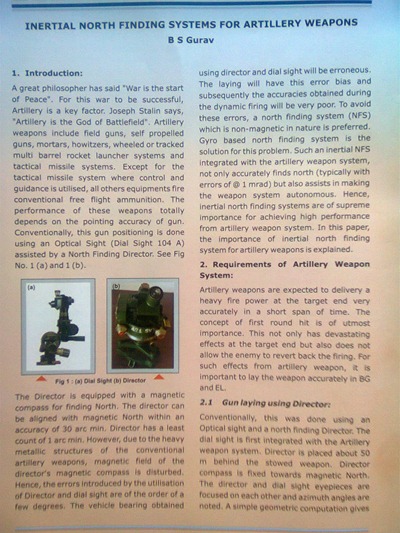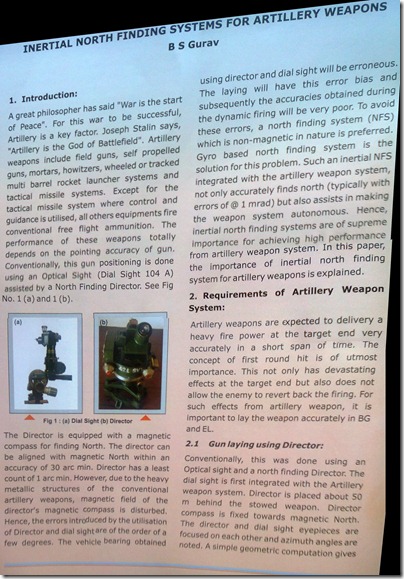Had to send someone scans of an article today. With no more college, did not have access to a free scanner :D & doing it from a commercial place would have cost me 5 bucks a scan - a loot I'd say.
Anyway, I have a Nokia C3-00 which comes with a fairly decent 2 MP camera. It took reasonable pictures of the pages - served the purpose.
However, if you have a much lesser costing cellphone that comes with a lower resolution camera, like a VGA camera, you can still produce hi-resolution, detailed pictures using it.
The trick to do so is to use a feature called Panorama that is available in many photo editing softwares, including free one.
Instead of clicking the whole picture in 1 single frame with your low-cost camera, you should instead break up the target into multiple smaller sections & shoot that portion of the scene with your camera. While taking picture of the adjacent section, you must see to it that there is an overlap of scenery with the previous section. Higher the overlap, better would be your final, bigger panorama image.
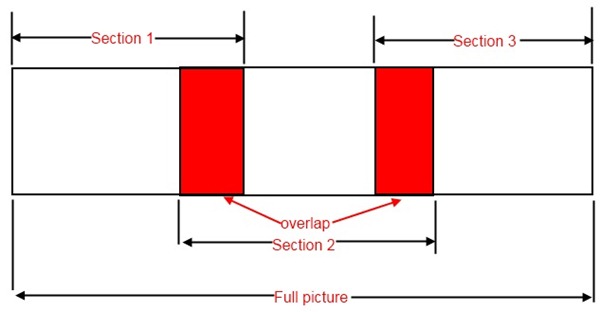
I made use of the panorama feature available in the Windows Live Photo Gallery. Will need to do some trial and error in the beginning before you develop the needed skills and judgment.
Click the picture to view a larger sized image
Godspeed
Possibly related posts:
Seam carving pictures to remove unwanted elements
Warbird in Pune: MiG-23 MF Flogger Aircraft [Updated]
Install & run Unigraphics NX4 (or older) in Windows 7 and Vista
F-35 Joint Strike Fighter: Manufacturing 02 - Lean Manufacturing