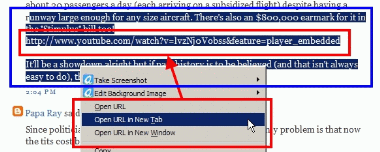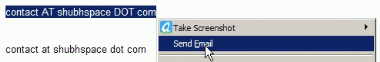Recently installed this nifty add-on in Firefox & Thunderbird – makes me miss Opera even less :).
Installing the Text2Link Add-on in Firefox & Thunderbird enables features similar to Opera’s Go to Web Address, but with better implementation IMO. Allows you to select & open a link, even if the URL is not marked with HTML tags & is simply posted as text.
Why better than what Opera does
- You get the option of selecting where you want the URL to open – same tab, new tab or a new window.
- You also need not highlight the exact URL to open it
- If a URL is anchored around a text it allows you to copy the text with a single click.
Take for example this link provided on this page.
The URL provided in the page is posted as simple text. Having Text2Link lets you open the page by simply highlighting the part containing the URL & then choosing whether you’d like to open the page in a new/same tab or window.
Similarly, the add-on for Thunderbird, allows you to just highlight the email id & select the option to send the address an email, thereby opening up Thunderbird’s compose window, even if the address does not follow proper email address syntax [though there is a limit to which it can recognize email ids not following proper syntax].
A useful add-on as it is, a welcome addition to its features would be the ability to open multiple URLs by simply highlighting them & choosing the option to open them – have mailed the developer about this :).
Godspeed